Table of contents | How to correctly size your leather bracelet
Introduction to sizing your leather bracelet
When you’re making a leather bracelet using an electronic cutting machine like the Cricut or Glowforge, it’s important to size it correctly so that it fits the person who will be wearing it.
Keep reading for a quick and easy step-by-step tutorial on how to make sure you get the perfect fit.
What you’ll need
You’ll need one of the following sets of items:
A) A soft tape measure

B) A piece of string and ruler
If you don’t have a soft tape measure, you can also use a piece of string and a ruler. Try to avoid stretchy materials, such as yarn or elastic. These will stretch and you’ll end up with improper measurements.


Sizing your design file
Step 1: Measure the size of the wearer’s wrist
a) Hold one end of the string or tape on the wrist
Place one end of the string or measuring tape on the wrist that will wear the bracelet. Hold it in place.
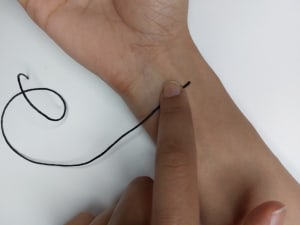

b) Wrap the string or measuring tape around the wrist
Hold it in place where it begins to overlap with itself. How tight or loose you wrap it depends on how you want your bracelet to fit; wrap more loosely for a looser fit.


c) Record the length
If you’re using measuring tape:
- Record the length where it begins to overlap.
- In my case, the length is 6 inches.
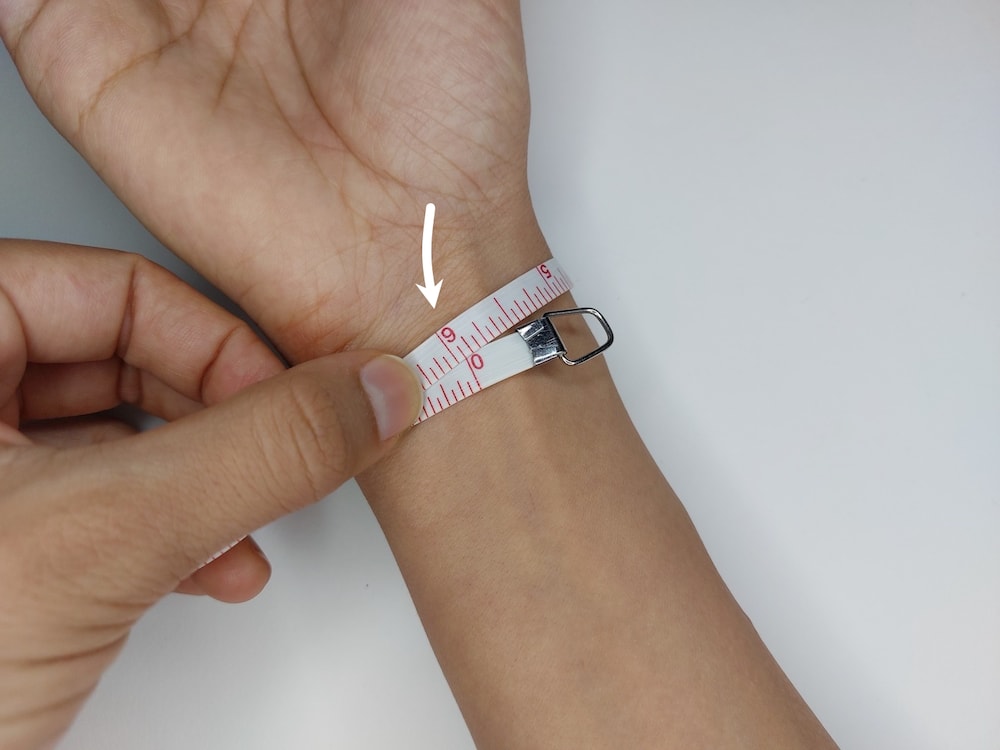
If you’re using string:
- Keep your fingers pinched where the string begins to overlap with itself.
- Remove it from the wrist, keeping your fingers pinched at the point of overlap on the string.
- Measure the distance from the pinched part to the end of the string using a ruler.
That number represents the circumference of the wrist. This is the length you’ll need between the bracelet snaps to get a good fit for your bracelet.
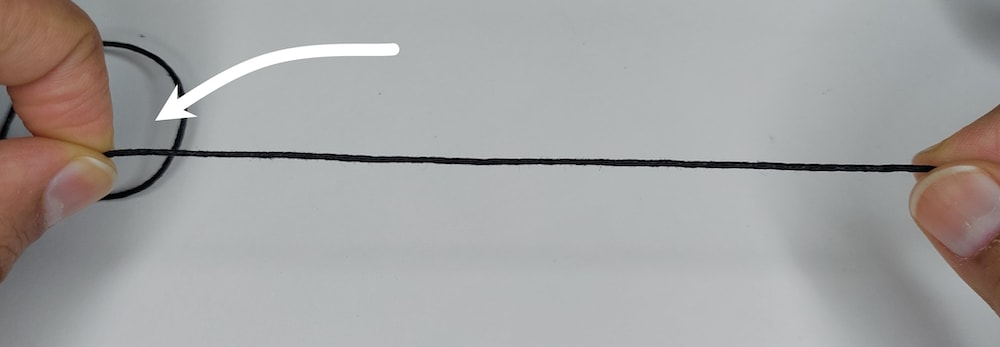
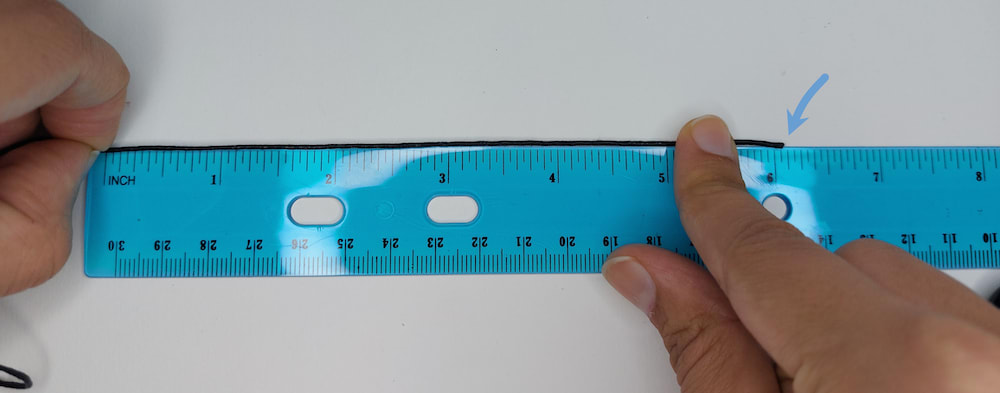
Step 2: Correctly size your bracelet in your software program
Depending on what kind of cutting machine you’re using, your software may look different. I’ll be using Cricut Design Space to resize my bracelet.
a) Open the bracelet file you’ll be cutting in your cutting software
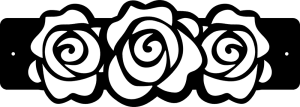
b) Look at the distance between the closure holes
In my case, the bracelet I’ll be making will have snaps as the closure. I want to make sure that the distance between the snaps fits around my wrist. Since my wrist circumference measurement was 6 inches, that’s the length I want the length between the snaps to be, at a minimum.
I would add a couple of millimetres if I wanted a looser fit.
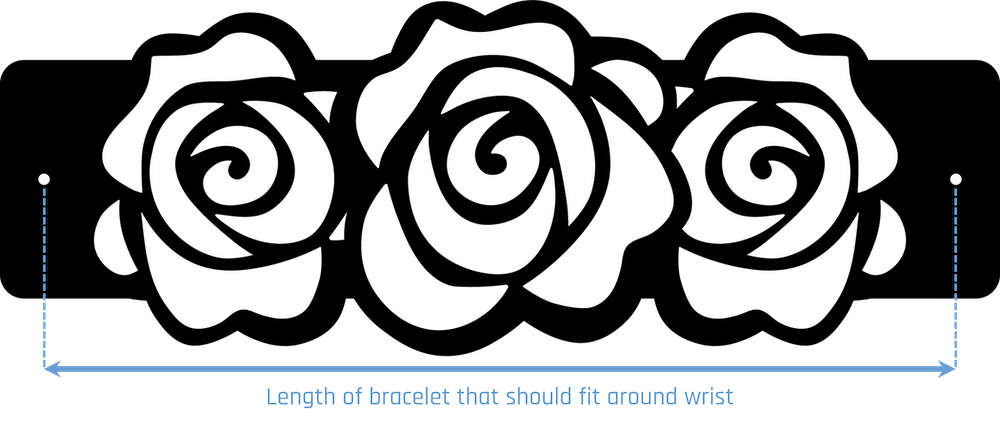
Tip: If you like this design you can download this rose bracelet for free.
c) Create and position a line in your cutting software
The line should be the length of the wrist measurement. Place it horizontally above or below the bracelet design, aligning with the closure hole on one side of the bracelet.
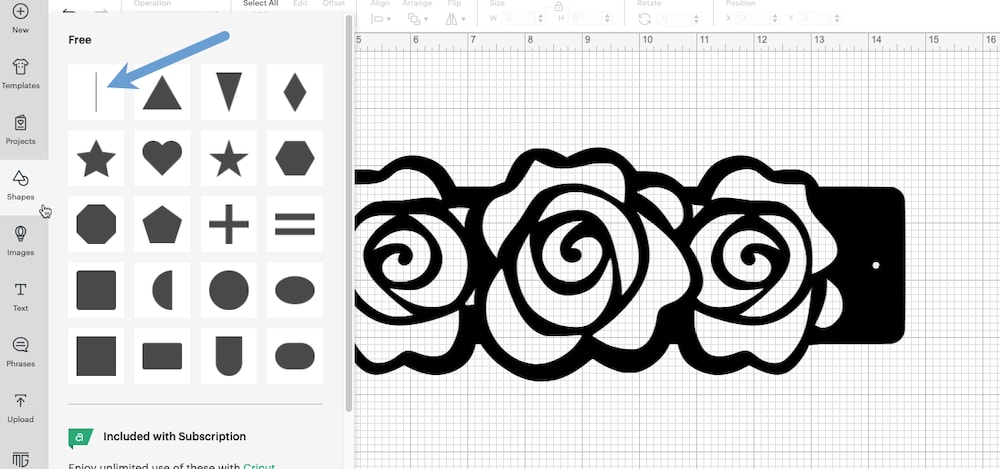
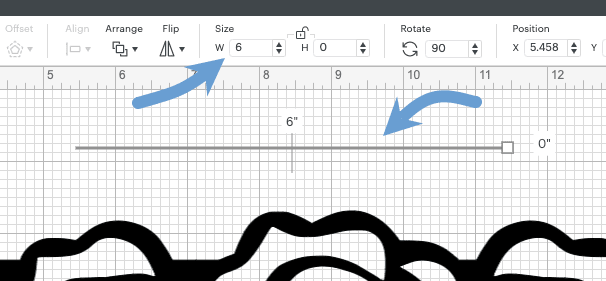
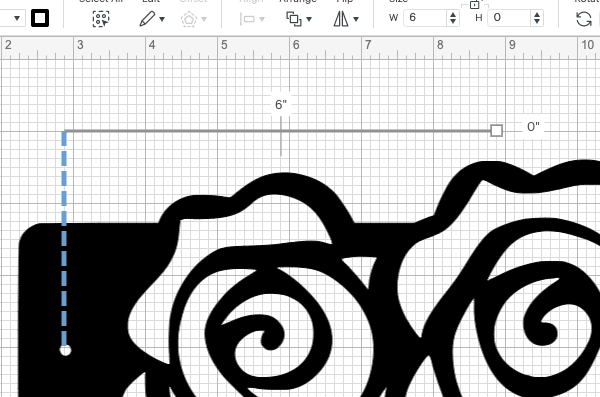
d) Adjust the bracelet size
Manually resize the design so that the distance between the closure holes on the bracelet is the same as the length of the line.
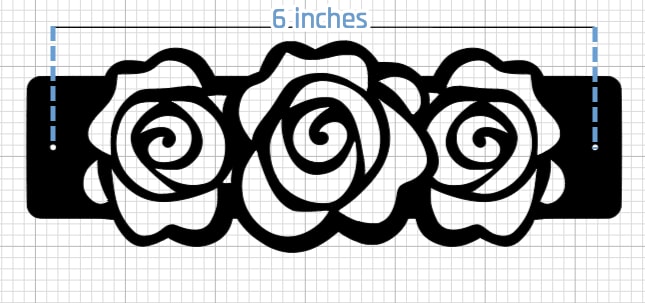
Step 3: Run a test print or cut (optional)
You’re almost ready to cut. Before you cut on your actual material, it’s a good idea to test the size with paper to avoid wasting your more expensive material.
a) Create a test cut using paper
You can either:
- Use a regular printer. Cut out the design (you only need the outline), and see how it fits around your wrist.
- Make sure your printer settings are set to have the design print to the exact size you’ve set. This can be tricky, so I usually go with the next option.
- Use your Cricut with regular printer paper.
b) Check the fit
See how it fits around the wearer’s wrist when the closure holes line up.
c) Adjust as needed
If you want a looser fit, ad a bit of extra length to the design file size. Be sure to lock the aspect ratio so you don’t stretch or distort the design.
Once you’ve tested the size and are happy with the fit, you’re ready to cut!
Conclusion and next steps
I find this method works better than just resizing the bracelet to the wrist size, because closures can sit at different locations on different bracelets. With this method, you’ll always get a great fit.
Now that you know how to correctly size your bracelet, you may want to move on to find the right Cricut settings to cut your leather.
You can also explore these other topics:
































